E-Safety
New E-safety Policy 2024-26
Safer Internet Day Live National Assembly
As part of our Computing and PHSE learning, Children in Key Stage 1 and Key Stage 2 will take part in a live Safer Internet Day Assembly on Tuesday 7th February at 9:30. The assembly will be hosted by Google and Parent Zone’s Be Internet Legends program.
The assembly will be watched live in school via a child safe link on YouTube. We hope Parents and carers will join us for the assembly using the following link. https://youtu.be/8dT1ygw8A9Y
If you would like to get involved with your children at home use the following link to access - 'The Legends Family Adventure' - https://beinternetlegends.withgoogle.com/en_uk/parents/adventure?utm_campaign=November%202020%20Launch&utm_medium=website&utm_source=Parent%20Zone
Miss O'Connor
Seven Top Tips for Staying Safe Online by Year Six
-
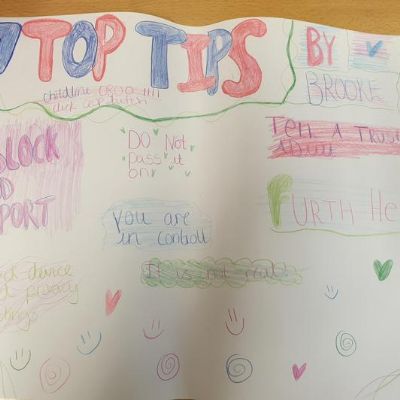
0c24fbb9-c1aa-4261-b7a2-8d95a2c63b121x1
-
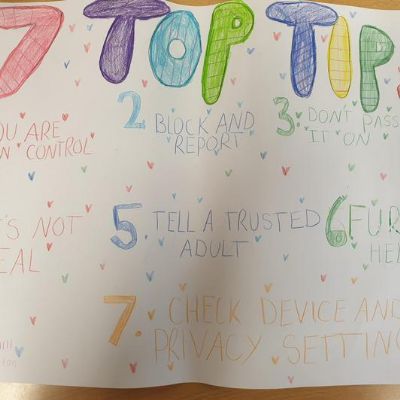
e1dd3bdd-923c-4f4c-bce4-009d95eee6ac1x1
-
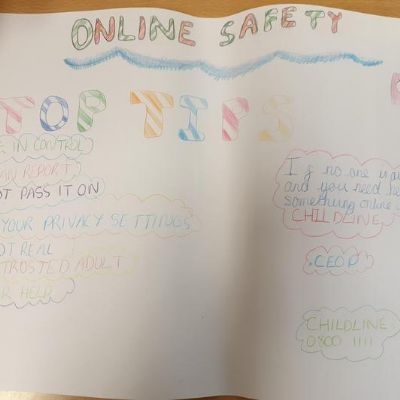
33a49177-0816-4feb-a7f0-a63fb90b2d431x1
-
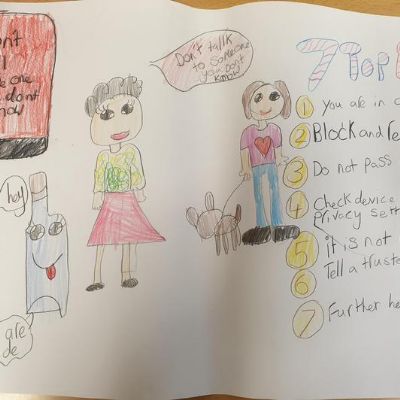
30618021-ee5d-4cee-bee8-222327767e101x1
-
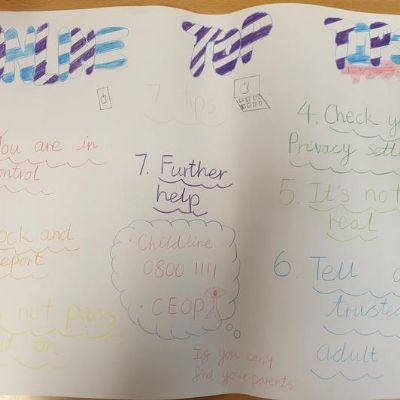
5290655d-eb8c-44ca-a48f-304d620749751x1
-
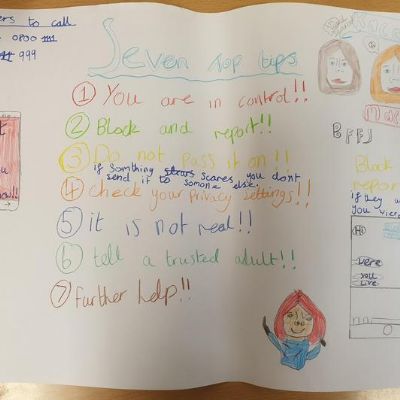
96e0ea58-8cd4-4353-9fca-0468676f10e51x1
-
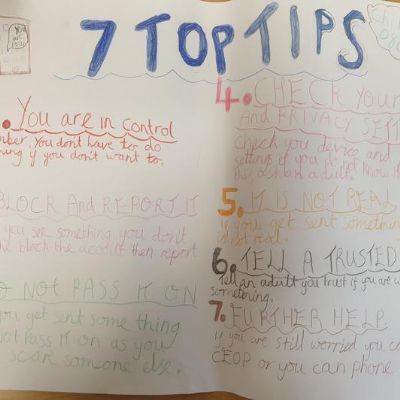
d462833f-1391-4d32-a3fd-0f456d0ed48f1x1
-
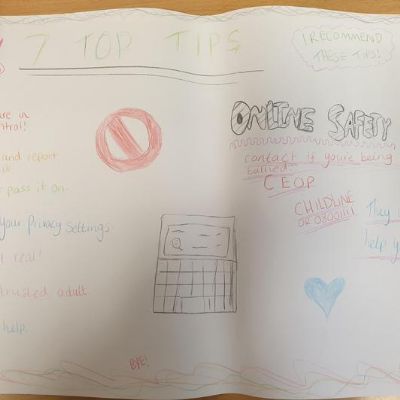
1644f5f8-45f4-4a0f-b35b-489e9414a1701x1
-
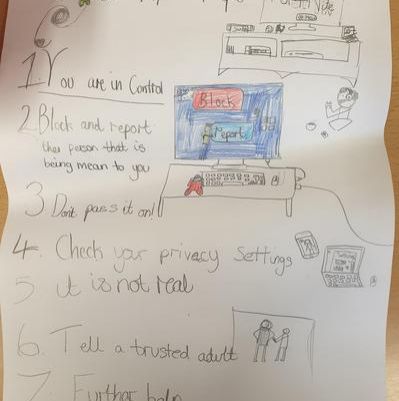
ce802e70-9eb0-4384-87d2-6856b2bbbd921x1
-
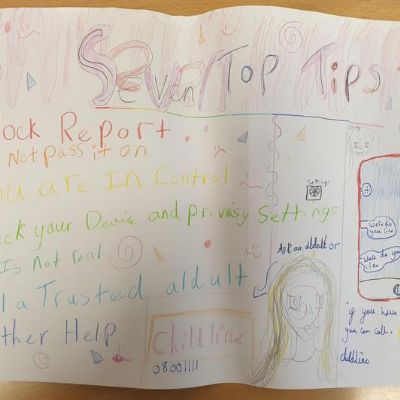
8e1ef393-e294-439c-8304-2ea8f13d1e9e1x1
-
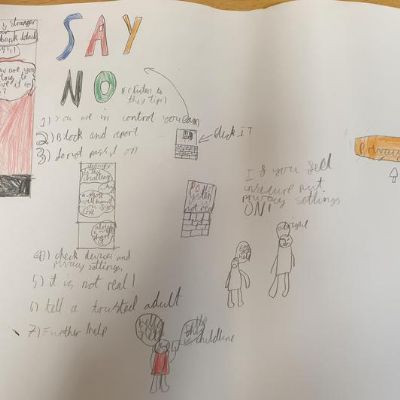
b46c7cb6-f1be-4fb3-9890-ea78abeac08c1x1
-
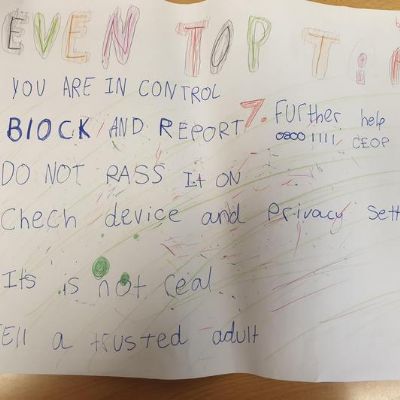
0140ceee-9591-4c83-ba80-83e55453323a1x1
-
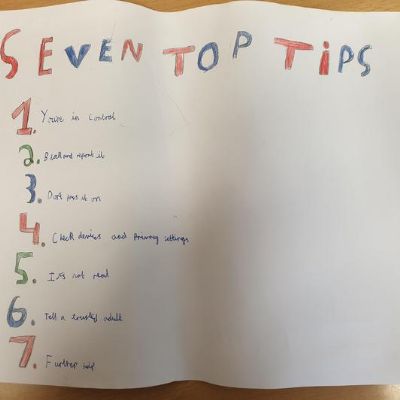
91d3507c-3f30-43e8-a8a6-02a8b9781ff71x1
-
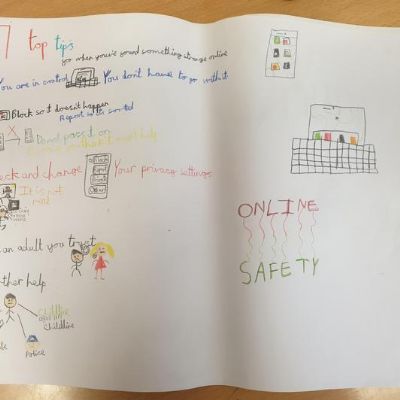
9ca58c16-b13d-4658-bde0-909d2269dd1f1x1
-
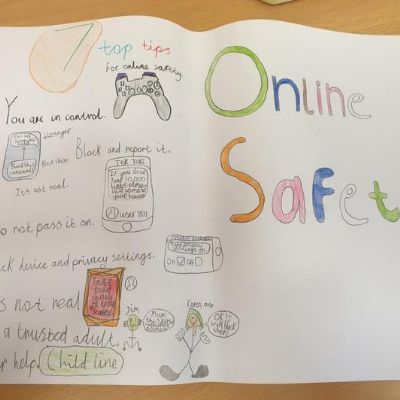
3b2f0f79-a50c-4878-bba8-9cc14c81ff6f1x1
Live National E-safety Assembly
As part of our Computing and PHSE learning Key Stage 2 children will take part in a live e-safety assembly hosted by Google and Parent Zone’s Be Internet Legends program.
The assembly will be watched in school via a child safe link on YouTube. Normally, YouTube recommends that children access the site from the age of 13 – but because this video is marked as ‘Made for Kids’, chat will be automatically disabled. Your child won’t be able to make or see comments, or communicate directly with anyone. They won’t need to create an account or download any additional software.
We hope you will join us too. Parents can access and watch the assembly via the following link - https://youtu.be/J4iLZBWYQSw
For more information about the Legends program visit the Be Internet Legends website - https://beinternetlegends.withgoogle.com/en_uk/parents/
What is E-safety?
E-safety is about the protection of children whilst they are using the internet and digital technologies. This includes: risk-taking and inappropriate behaviour by children and young people; risks and inappropriate behaviour by others to children and young people; illegal activity.
Reducing Online Risks
Education and positive actions can prevent risks to children online.
- Understand the risks but keep them in proportion.
- Communicate regularly
- Agree rules for internet usage, including how the internet can be used and when it can be used
- Empower children with the knowledge to deal with and prevent risks
- Use parental controls and filters
- Consider age ratings
Rules for Using Computers in School
Reporting Online Abuse
If you see something online that upsets or worries you tell an adult you trust who will be able to help you. If you are in immediate danger call 999 straight away.
If you are not in immediate danger, CEOP are available to provide help and advice to children. If something has happened online that has made you feel scared, unsafe or worried. You can report it here - https://www.ceop.police.uk/Safety-Centre/Should-I-make-a-report-to-CEOP-YP/
Cyberbullying
CEOP are unable to help with bullying or cyberbullying. If you think you might be experiencing bullying or cyberbulling you can speak to Childline on 0800 1111 or visit the Childline website. - https://www.childline.org.uk/get-support/
Useful Links for Parents
- https://www.internetmatters.org/advice/6-10/ - A complete guide for parents
- https://www.childnet.com/parents-and-carers/ - Help and advise for parents
- https://www.net-aware.org.uk/ - A guide to social networks popular with children
- https://www.thinkuknow.co.uk/ - Advice for keeping children and young people safe online.
- https://support.apple.com/en-gb/HT201304 - A guide to parental controls on your ipad or iphone
- https://www.internetmatters.org/parental-controls/ - How to set parental controls
- https://parentzone.org.uk/about-us - Experts in digital family life
Useful Links for Children
- https://www.bbc.com/ownit/the-basics - Information about about online safety for children
- https://www.thinkuknow.co.uk/parents/articles/band-runner/ - Band Runner is an interactive game that helps children learn how to stay safe when faced with risks that they might encounter online.
- https://beinternetawesome.withgoogle.com/en_us/interland - Interland is an adventure-packed online game that makes learning about digital safety and citizenship interactive and fun.
